Yoast has a nice article with important details when settings WordPress on SSL. It details how to force SSL on specific pages, using Cache and CDN and fixing links in theme files.
WordPress and SSL


Yoast has a nice article with important details when settings WordPress on SSL. It details how to force SSL on specific pages, using Cache and CDN and fixing links in theme files.
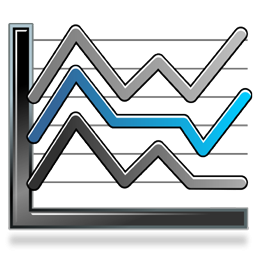
One thing that always bothered me about Google Analytics in-page click maps is that you can never tell where a customer clicked if you have several links that go to the same pages.
Now you can easily do it. Took me a couple of minutes to set it up, now I guess I'll have to wait and see if it behaves properly – usually results for these click maps were weird and really different from other services such as CrazyEgg…

Great article by Patrick McKenzie on Running a software business on 5 hours a week .
Some of the advice I found interesting:
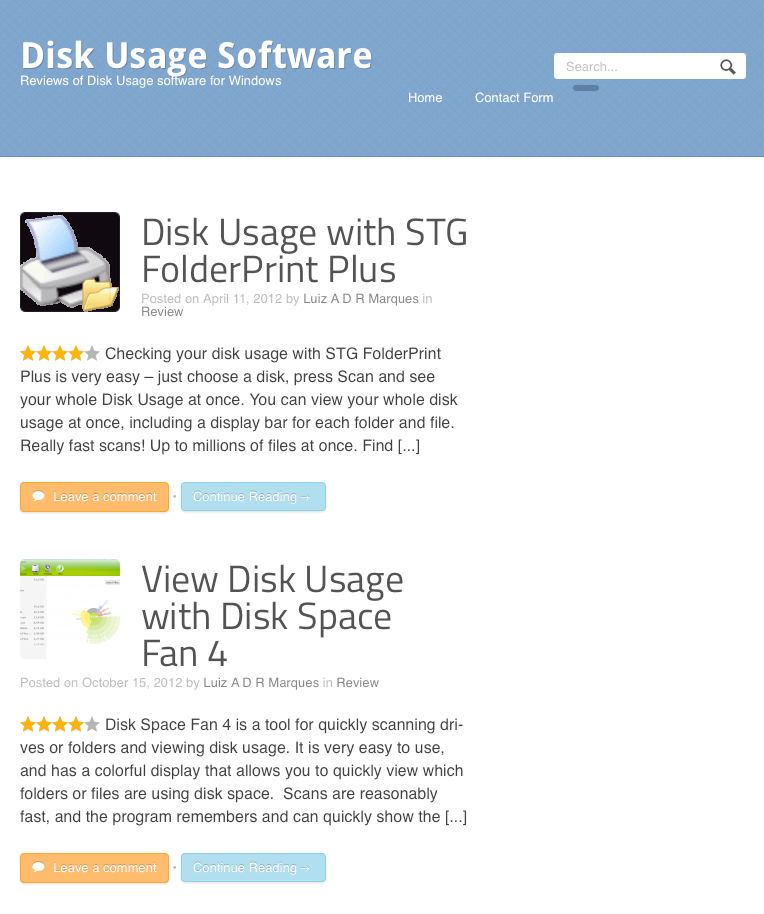
I just started using Definition – a WooThemes theme which looks nicer than my current theme (Inspire, also by WooThemes). Not only that, but it uses Responsive design, so it looks great on tablets and smartphones.

Currently it is only on Disk Usage, one of my microsites, but I intend to use it on this blog (and possibly my main site) soon.

There are two things I really like about WooThemes:
Definition has not disappointed in these aspects, expect for a couple of minor things (a blue bar on the side of the title and Comment buttons when comments are disabled). I have contacted their support, let's see how they respond.
Update: a few hours after my support request they answered both my questions. I had an empty page that for some reason didn't show up on the other theme (so I just added a menu without it), and they sent the CSS to remove the button and divider:
.comments.button {
display: none;
}
.home .post-more-sep {
display: none;
}
Inspectlet is a web service that provides heatmaps, real time analytics, and their main selling point, videos of your users in action.
They have a very reasonable free plan – 2500 pageviews, 500 captures for a website. These seem to be split on a daily basis, however. If your site has a reasonably average daily use pattern this might not make a difference.
One nice thing about the free plan is that it covers your whole site. I have used the free Crazyegg plan for a while, and it only collects data for a page at a time.
On my personal trial, it seemed to count 17 videos for the day, but I could only see 7 in their list.
I have used the standard method to add the monitoring to my site – just a few lines of javascript added to the footer. The script is reasonably sized and loads fast.
Videos
Most of my site capture videos are very short – a few seconds. Maybe due to the nature of my site, I found very little useful information viewing them, but it is kind of interesting.
From my limited sampling, their captures seem to be very buggy. I have seen a 375×74 capture in which the user still interacted normally, and I have just seen a video where the user clicks a button and the video displays the wrong page loading (the user then proceeds to click where a button is on another page, and ends in the proper page).
Heatmaps
The eye-tracking heatmap show a visual map that uses the mouse cursor as a substitute for the user eyes. I'm not sure if this makes any sense, but they say there is research that support this. It does seem to match the expected area for my pages.
The click heatmap is just the classical map. Given how poorly it matches the actual clickable areas in the page, it seems like the display is somehow misaligned.
The scroll heatmap uses colors to show how far the users are scrolling down the page.
All heatmaps can be filtered by date (start only).
The heatmap list could really use the number of visits. Otherwise, we just know if a particular page had enough visits to make the information useful by entering each heatmap. For a large site with infrequently visited pages, I imagine this would get pretty bad.
Analytics
I have no idea how these are, as it is not included in the free plan.
Conclusion
Inspectlet still seems a little buggy, but if you ignore that, you get a lot of information on the free plan. The other plans seem to be on par to similar services. I e-mailed support once and they did answer pretty fast.
Overall, I'm still looking. It is interesting to note that Google Analytics now has a simple heatmap system, but it only use links clicked, not actual clicks (if you have several identical links on the page, they all display the same percent of clicks). It also ignores download links and anything that leaves your site. It is completely free for now, though – just go to your site in GA, Content Tab, In-page analytics.