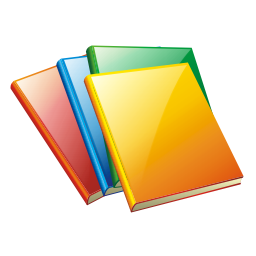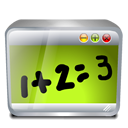Recently I have moved all of my WordPress based domains to Pair.com – mostly because of the recent downtime and occasional low speeds at Dewahost. This includes this blog and my micro-sites – Print Folders, Disk Usage and Directory Printer .
The reason I chose Pair is that I've been hearing about their reliability for years from colleagues in the ASP (Association of Software Professionals). I also asked a question before joining and while the answer wasn't particularly fast, it was very complete and friendly. They have a very nice 100 day money back guarantee , too.
I ended up going with the Webmaster plan. Basic is a bit too basic, and if you need SSL the Advanced plan has an extra charge. If you get their 1 year 25% promotion, Webmaster (US$22.50) ends up being cheaper than Advanced with SSL. It is not cheap by anyone's measure, but I'd rather get reliable service than get annoyed by constant outages and low speeds.
Moving
Moving was fairly easy. I used BackWPUp on the old site – which allows me to include databases for all sites (it is a WordPress multi-site install), and almost all site files (more on this later) in a ZIP file. Then you can just FTP this file to Pair, login using SSH and unzip it. This is obviously ridiculously fast.
Of course, I also needed to create the sites and the database (and change wp-config). Pair has their own interface, which isn't bad but is fairly different from CPanel. It is very simple to use, but lacks a bunch of CPanel options (thankfully, mostly the ones I never used). You also need to pay a monthly fee of US$2.95 for the Software Installation Manager (for WordPress, Joomla!, and other – see the full list). However, unless you really plan on installing a bunch of these programs, it seems like a silly expense – most of them are easy to install manually and Pair even has articles on how to manually install them.
I did have a couple of problems with the move – one of Pair's DNS servers took a LONG time to start responding to query about my domains (like 6-8 hours!), which made me worried about moving the sites.
After I moved the sites, I realized that none of the plugins worked. Turns out that for whatever reason, BackWPUp does not include the plugin files in the backup! I imagine that if you only have plugins from the repository (and a few), the list of plugin names is enough – but I have not only quite a few plugins installed, several were paid plugins. So I ended up having to upload all of those by hand. After doing that, everything just worked.
Speed
I am fairly pleased about the speed of my sites on Pair. I was getting 6 second average page loads with this site on the other host, but after minor tuning (gzip and expire changes) I am getting about 2 seconds here.
File speeds are also very good. On both my sites, I was getting sub 10 K/s speeds on both Crystaltech and Dewahost at peak times. No doubt that is partly because of my connection (20Mbit/s cable in Brazil), but even at those times I am getting 100K/s or more for downloads on my Pair site. Usually it hovers around 500-700K/s.
You can test the speed by downloading one of my programs, STG FolderPrint Plus . It is only about 8MB, so speed might still be climbing when you finish.
Another nice surprise was FTP speed. I usually get around 20K/s for Crystaltech, but I am getting my upload speed limit for Pair – about 120K/s. This really speeds up my software releases! I still have to upload to the other site for now, though 🙁 .
Support
I have contacted support a few times, to set up my SSL (it requires manual setup by them, but that is free) and for FTP problems. My problem was that extra FTP logins can't use secure FTP connections – that is quite weird and unexpected.
I have never made an urgent request yet (there is a category for that on their interface), so I have no idea how fast they are. For my regular questions, support speed was usually a few hours. I'll update this post if I ever need urgent support.
Conclusion
Overall, I am fairly satisfied with my sites at Pair Networks. They are pretty fast, the interface is OK, and support is good. They are also eco-friendly. Recommended.
I'll update this post over time if needed.
Found the review useful? Please use this link to sign up, so I get hosting credit. Thanks.