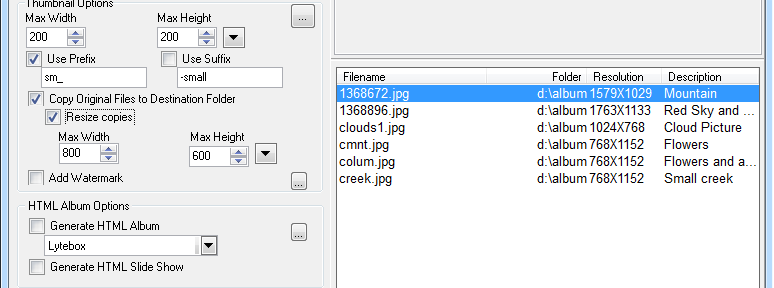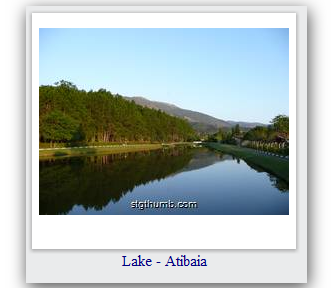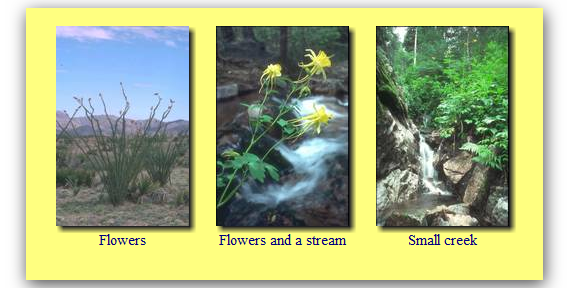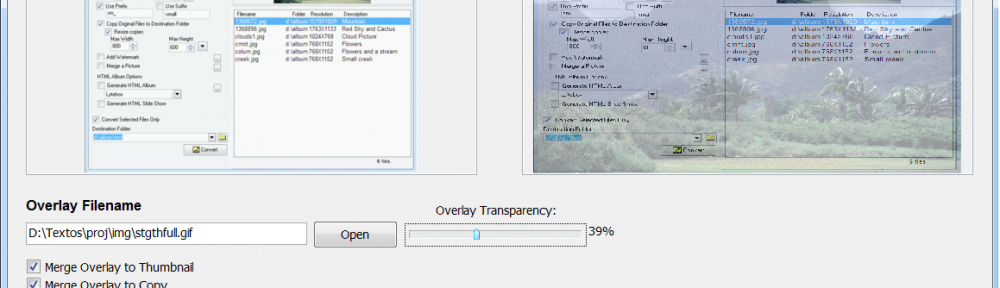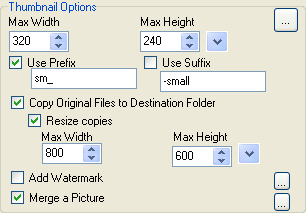I have just released version 3.40 of STGThumb.
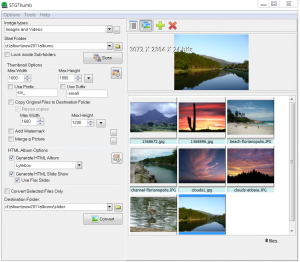
Changes:
– Visual Changes: Toolbar icons, buttons.
– Form size and position is now saved.
– Starts with thumbnails instead of file list.
– Scaled forms – if you use the standard Windows font size, you shouldn't notice any difference. However, if you use Large font size or larger, the program will try to scale most forms for the new font size. Personally, I use large fonts and I think it looks a lot better now! If you have any problems, please contact me.
You can get it at http://www.stgsys.com/stgthumb.asp, or just run the program, and use Menu Help, item Check for updates now.