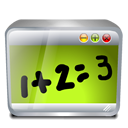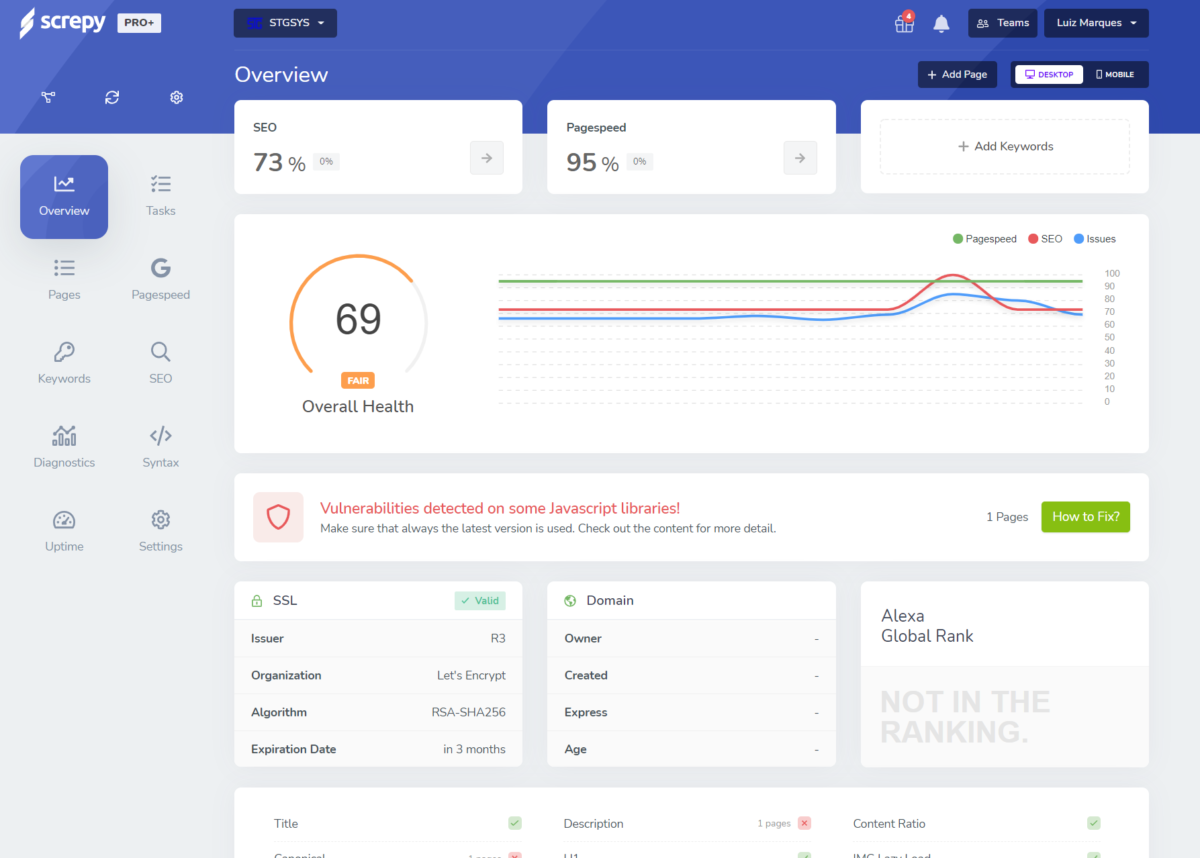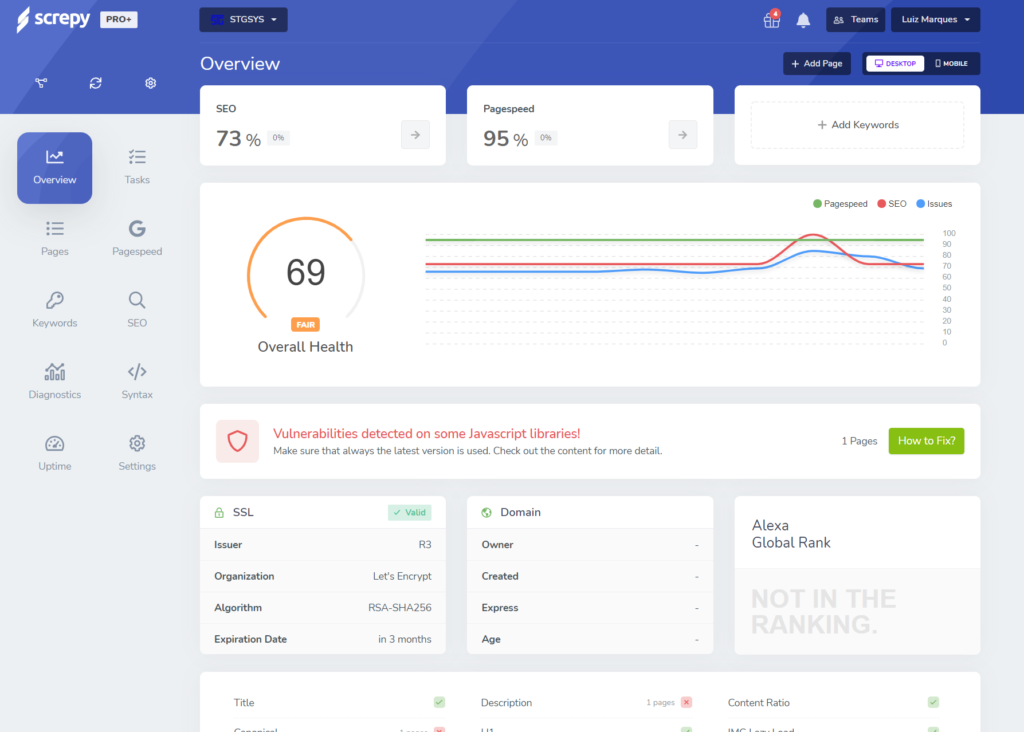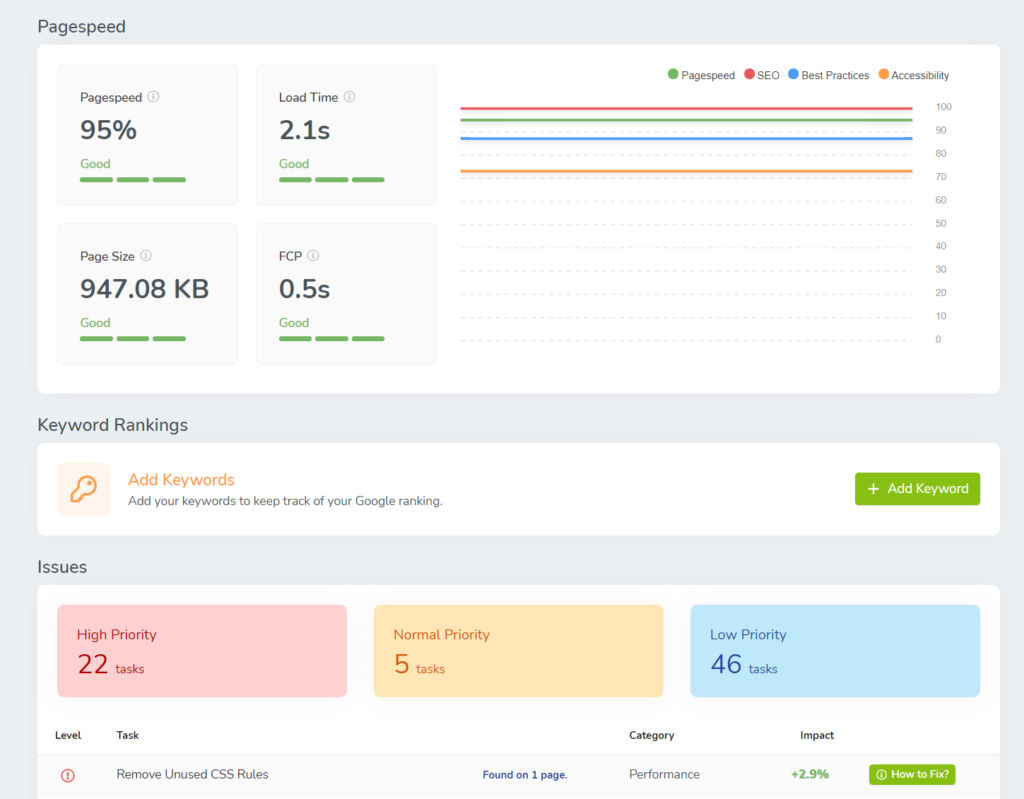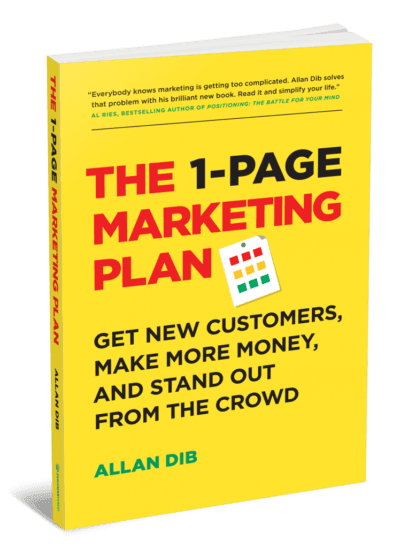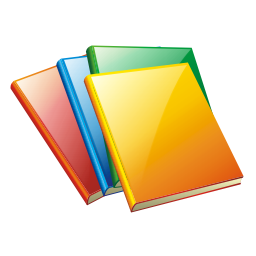Domain Driven Design Fundamentals is a course by Julie Lerman and Steve Smith on Pluralsight . I had already seen several courses by Steve Smith (such as Kanban: Getting Started), and was interested in the topic, so I started it right way after PS notified me of the new course.
This is what Wikipedia uses for a definition of DDD:
“Domain-driven design (DDD) is the concept that the structure and language of software code (class names, class methods, class variables) should match the business domain. For example, if a software processes loan applications, it might have classes such as LoanApplication and Customer, and methods such as AcceptOffer and Withdraw.
DDD connects the implementation to an evolving model. Insert in your articleDomain-driven design is predicated on the following goals:
- placing the project's primary focus on the core domain and domain logic;
- basing complex designs on a model of the domain;
- initiating a creative collaboration between technical and domain experts to iteratively refine a conceptual model that addresses particular domain problems.
The term was coined by Eric Evans in his book of the same title.”
While some of this seems less relevant, I think that the overall concept seems great.
And in this particular course, I really liked the example code. It covers making large parts of a Veterinary system for scheduling, complete with a Blazor app and a backend that includes e-mail confirmations, RabbitMQ, and a whole lot of interesting bits. It also has docker images, which can very helpful in projects with a lot of moving parts.
Overall, strongly recommended.