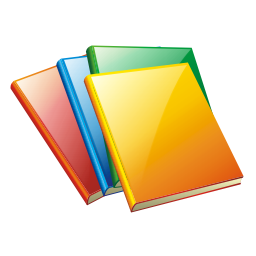App Making: Designing & Marketing Successful Apps is a guide by Jeremy Olson. Jeremy is the founder of Tapity, which has a few well know apps that were featured by Apple as well as covered by the press.
I got the complete package (US$150 with the launch and App Design guide buyer discount). There are also other cheaper packages available.
The guide is hosted in guides.co. They don't allow for offline viewing, but it was quite comfortable to view on a tablet. The videos are placed on pages, which I believe is a better choice than many similar sites because it is easier to just display other resources, tips, action points and relevant screens in place.
They also have one very interesting feature – you can comment on each lesson, and it can be public or just readable for the author. So there is a mini-forum available on every topic. Personally I posted a question and got a response from the author very fast.
One complaint I have is that you have to log on a lot on the site – sometimes more than once a day. And they use a dual page login system that neither Chrome nor Safari (iPad) can just login directly.
Videos are mostly from a workshop, and quality is OK, although audio is sometimes a little hard to hear. Sometimes things are described (such as interactions on apps) instead of shown, which is somewhat frustrating.
It is important to note that while a lot of what is mentioned will apply to other platforms, the details are mostly focused on iOS and Apple.
The content starts with how to create and validate your app idea, and ways to brainstorm features so that you get a crisp design with a coherent, simple purpose.
There is some generic as well as useful advice on Interaction Design, prototyping and usability testing.
The Visual Design section is mostly simple principles (using proximity, alignment, contrast)but has some interesting tips, including icon design for iOS7 and 8.
There is a brief section on actually building your app, with an analysis of pros and cons of doing a native app vs a web based one, and a general idea of how much an app will supposedly cost.
What is probably the most interesting section is Marketing, which covers how to build relations with members of the press and app community, and how to pitch your app – which is similar to what I have heard elsewhere and seems like great advice.
There are some resources included, such as XLS checklists that you can fill in , pitch template and press lists, as well as market analysis and strategic design for Languages that are somewhat useful. Note that not all editions include this.
The complete package also includes the complete interviews with app developers, member of the press and more, that are included partly in the middle of the video part of the course. To be sincere, I didn't get around to watching them yet – a transcript would be great, as some were taken outside and the wind noise can make it very hard to hear (also, I'm a speed reader and a transcript takes a fraction of the time of a video).
The App Design Handbook – iOS7 edition by Nathan Barry and Jeremy Olson is also included in the complete version. This mostly covers the same material, but the sections on choosing controls for your apps, as well as how to use the iOS7 style are quite useful.There are more details in the icon design area, too.
Overall, I think it is a good investment if you are serious about creating apps. It is a little expensive without the discounts, though.