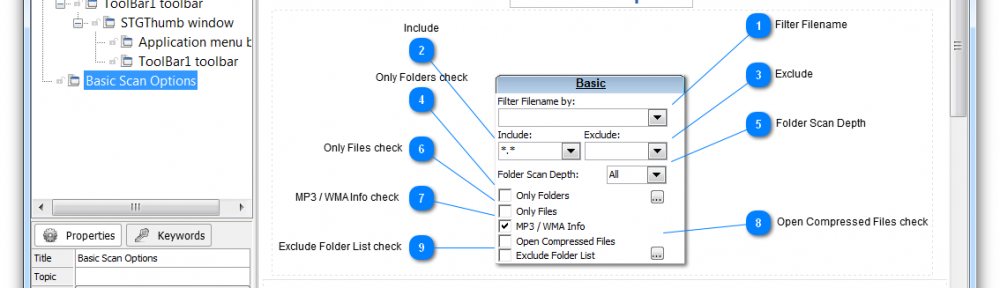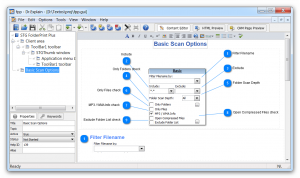
Dr. Explain is a help authoring tool. It has a major distinguishing feature – it can self document GUIs by grabbing the screenshots, parsing the controls and generating individual graphics and help pages, thus saving any help author a lot of work.
I already use Help & Manual, which is a great tool, but I decided to give Dr. Explain a try.
So how well did it work?
My main computer uses Windows 7 64-bit. On this OS, it seems that sometimes it locks up while looking up controls. I then tried on a XP SP3 VM, where it is works perfectly. Update: The latest version (4.8.659) now works fine on my Windows 7 64-bit machine, too.
It can capture full screens, menu items, toolbars, etc. The capture doesn't always get the right controls, and sometimes it doesn't recognize the control at all.
In these cases, you can still add the control by hand, and it is still a lot better than what I can achieve in Help & Manual.
However, I didn't plan on switching from Help & Manual. I planned on getting the help pages from Dr. Explain and importing them into my existing help. That didn't work as well as I hoped.
I tried this for FPP's toolbar. This is Dr. Explain's output for FPP's toolbar . And this is what I got on Help & Manual , after quite a bit of editing.
One interesting thing to note on the Dr. Explain version is that it has a cool hover effect (both on HTML and CHM formats) on each item – it shows the title, control and description. When importing into H&M, I couldn't figure out a way to retain that. I still liked the overall look, compared to my previous documentation effort.
I believe Dr. Explain is still worth checking out, specially if you are looking for a complete Help Authoring tool. However, I recommend that you download the trial and test how well it works on the programs you intend to document.
PS: Dr. Explain is often featured on Bits Du Jour (a software discount site), so if you sign up and wait you can get a nice discount. As I write this, the deal is for 70% off!