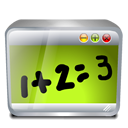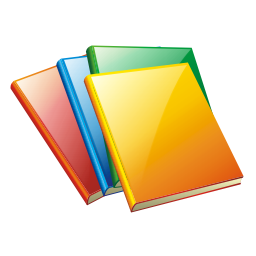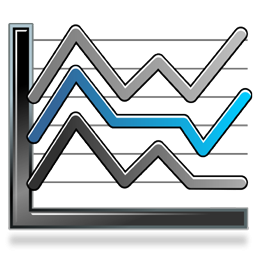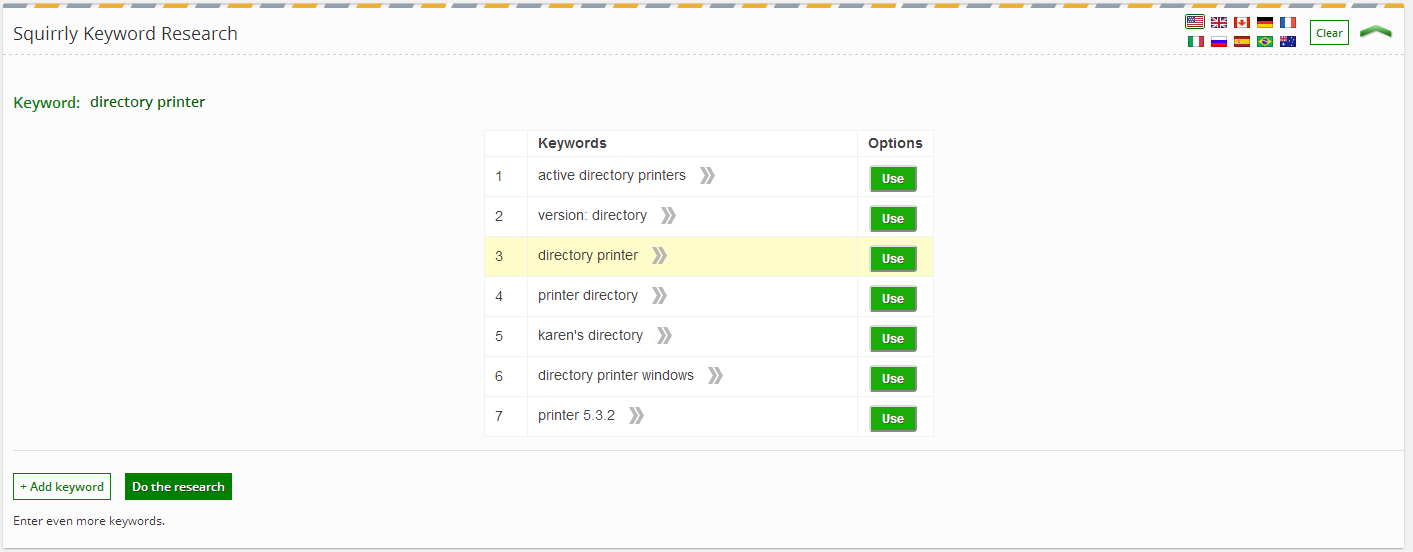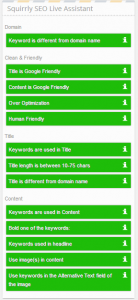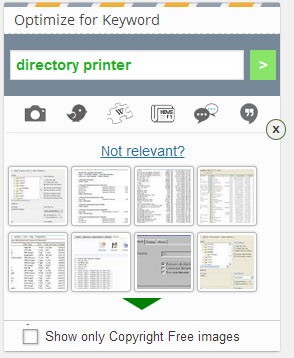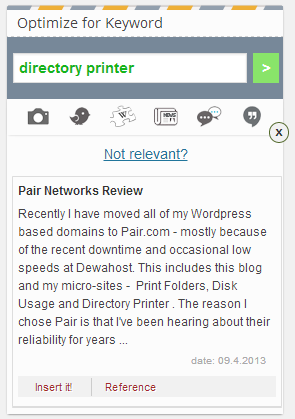Just finished XAML Jumpstart: Getting Started With XAML, by Kevin Dockx.
As someone coming from Delphi and with no XAML experience, XAML looks very, very powerful compared to Delphi forms (of course some might say it is unfair to compare a tech that is essentially from 94 to one from 2006, and that the proper comparison is with Firemonkey now).
I love how easy it is to do complex composed elements with DataTemplate (which would require very annoying custom drawing in Delphi), and the data binding system to classes seems great. Clearly auto-resizing/adaptive design was a big deal from the start. And the animation support looks pretty cool, too.
I'd love to see the full WPF stack get implemented on Mac and Linux, too, like the CLR. But I haven't heard about any efforts in this area and from what I understand it would be far from trivial. (I know about Xamarin.Forms, but it is not exactly the same).
I also found this blog post by the teacher about the future of XAML to be interesting.
The course and examples were quite clear and informative. The only thing I'd mention is that sometimes I'd have trouble understanding the teacher's accent, but while on the PC closed captions solved this.
Official duration is 3h 14 min. I spent almost 5 hours, due to taking notes and trying out the examples (and watching the videos at 1.1x speed).
Pluralsight – short review
This is the first course I completed in Pluralsight. I really like it, they have a huge selection of courses for .Net (and many in other areas, too), fast loading videos, closed captions (on most courses I've seen, but unavailable on the iPad unfortunately) and video speed controls. Their Recently Added course list is quite large, too.
Not very cheap, though – US$29 or US$49 a month. Given that the exercise files are very useful for most courses – and can easily make you spend extra hours re-typing things to try them out – or worse, just end up watching and not trying – only the most expensive option (which includes them) makes sense. For most people, the certificates and offline viewing are useful, too.
Thankfully, I got a 30% discount and got the yearly option for US$349, which is much better.
I also had some problems with getting my account to work with the 30% discount, and support was very fast and quite effective.