While I have completed surveys using SurveyMonkey for many years now, I had never used their system to make a survey, till last week.
I decided that there was too much I didn't know about STG FolderPrint Plus users, and that this got in the way of deciding on new features and products. So I used SurveyMonkey, with the MailChimp integration.
First of all, it was very easy to sign up for SurveyMonkey and get started. Their portuguese translation isn't very good, but thankfully I was able to change the language to english.
The free version has many limitations, but none is all that bad. You can only ask 10 questions, but more than that would be annoying anyway, and you can pack a lot of stuff into a single question matrix (see below).
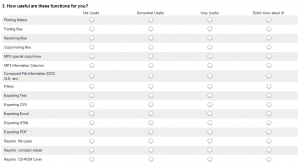
There is also a limit of 100 visible responses. I got less than that so far, and if I get more, I can just sign up for their basic service then.
There are also a ton of extras on other versions, but mostly aren't that interesting. Some that I miss is the ability to download the raw data and use filters and crosstabs. For example, I'd like to know what features business users want vs home users, but that is not possible with the free version (you can see each response, so I imagine you could spider or hand copy and paste each one…) .
Sending the survey was very easy using MailChimp (not related, despite the simian names). You just have to authorize with your SurveyMonkey account, and use a special template to get started. At this point you just pick the survey, and send to an existing list.
The nice part about the integration is the extra abilities that you get (otherwise you'd just do a normal campaign and send the survey link). You can see right at MailChimp which users answered your survey, and see their responses. You can also send follow-ups thanking them (and maybe sending them something extra), or requesting people that didn't take the survey to do so. I'm not going to do that though – seems quite annoying!
Overall, I liked SurveyMonkey. For free, it is a very good service, and I've gotten plenty of useful information from the survey, which I plan to share in a few posts later.


2 replies on “SurveyMonkey – Review”
Hi Luiz,
Thanks a lot for the review.
I am in charge of the Brazilian operation and I would love to talk with you to see how we can to improve our Portuguese version.
Your feedback is insightful and it will help us to improve our solution here in Brazil.
Thank in advance.
Best,
Rodolfo
Rodolfo,
The only things I can think of right now are:
1) Go through the translated interface. There were several items that looked auto-translated (or translated without context), and as usual they are barely understandable.
For example, I just tested switching to portuguese and there are a few buttons that say Atualizar where the English version says Upgrade.
People will eventually understand what you meant – but just after they click on the button a first time.
2) The system seems to presume that because I’m brazilian my survey must be in Portuguese. Obviously just changing the interface language solves that problem, as long as you only plan to do surveys in one language. The only real problem I noticed with that is suggesting questions in the wrong language, though.
3) Switching the interface language didn’t actually switch it the first time I tried it (I had to re-login from http://www.surveymonkey.com). I tried again and it works fine now.
Thanks.