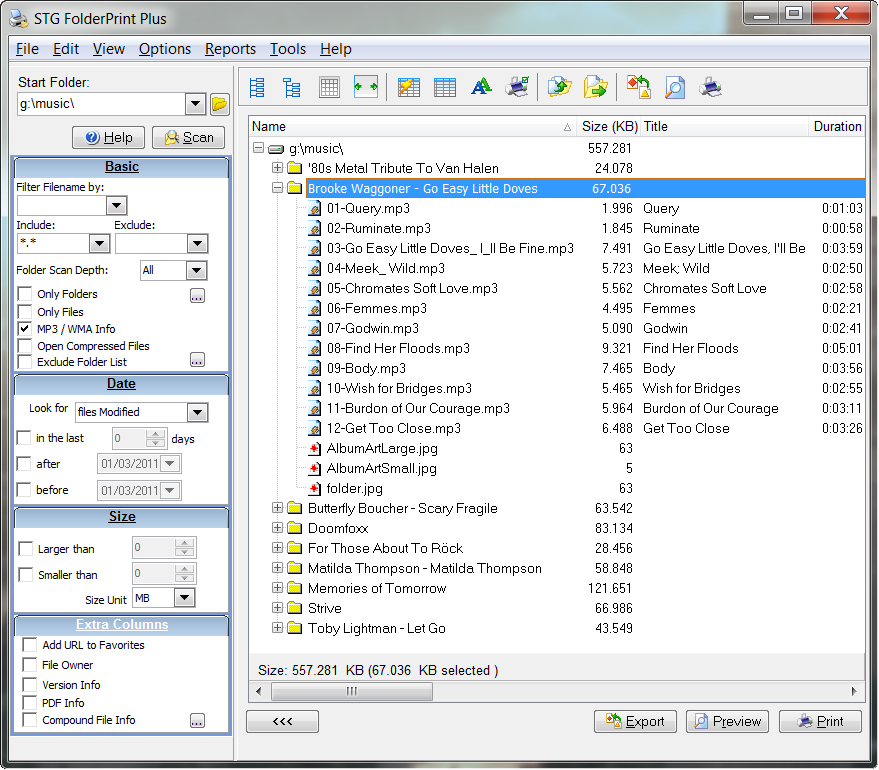Pluralis is a service that requires a more complex description than most, because as far as I know it is unique. The best way I can think to describe it is a cross from design contest sites with conversion optimization.
The basic idea looks like pure genius. Essentially, you pick up anything you want to optimize on your site, create a contest and allow conversion specialists to improve it however they want. At this point you choose what versions you want to test, and their A/B Testing system (presumably you have to add a javascript snippet on your page) shows who won. You can then award the prize or restart.
Looks great in theory – you don't have to find your own expert (and figure out if he is an expert in practice). And unlike general design contests, you can have hard data on which option is better.
(I apologize if I got anything wrong – their current pages are not clear at all and for reasons I will mention below, I just saw the basics)
If you subscribe, you can also use their A/B Testing system yourself, for US$19 per month.
I did start up the “Try out for free” part, but all you get is to enter minimal information about a contest, and on your first login they already ask for your credit card (without any mention of any free time period). That is not what I'd expect as “Try out for free”. This is effectively less informative than their video.
It is probably worth mentioning that I was invited to check the site out, based on my Optimizely review. I also got what seems to be a generic invite to try them on an e-mail that is only used on the Whois of my domain.
Overall, all I can say that Pluralis seems like a great idea.
I'll update this if I ever do get a full trial with them.
Update (18/Sep/2013): I got an e-mail from them asking the number of hits per month of my page (from the Try out for Free thing). The plan they suggested would be US$19 per month, plus US$387 for 3 expert revisions (this is the minimum). Obviously at these prices, if you have any sort of reasonable sales numbers, you'd get your money back very soon.
However, I'll probably not try them out myself, given how new the service is and the lack of reviews.