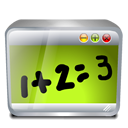I just finished The Essential Guide to Entrepreneurship – by Guy Kawasaki. Guy Kawasaki is fairly well known, specially as the Chief Evangelist of Apple (and now Canva, which you will hear about if you get the course). He is also the author of several books, including The Art of The Start (on the same topic as the course), The Art of Social Media, and several more.
It is a new, interesting course about Entrepreneurship divided in these segments:
Launching – Ideas on how to come up with a product, position it, and how to avoid common mistakes. It is the only pre-launch segment.
Pitching – how to pitch to investors, angels or venture capitalists. Clearly one of the big topics for the course.
Fundraising – types of funding, how to find investors, types of investors and rounds of financing.
Building a Team – advice on how to build your team – what to look for, how to get a good fit, checking for references and getting people to join.
Social Media – mostly generic (use pictures/videos, repeat tweets, etc), but does have some good advice on how to use specific platforms best.
Evangelizing – how to make people want to spread the “good news” about your company/product.
There is a bunch of supplementary files (PDF), some of which are quite useful. Check the image on the side for the list.
The course took me about 6 hours to complete, including taking quite a bit of notes.
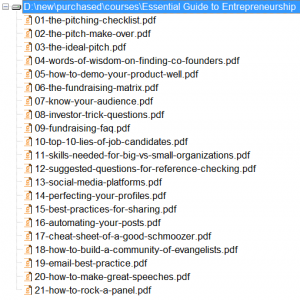
My notes from the Course
I had a ton of notes, this is just what I felt is most interesting/useful. I'm adding my own comments in italics.
Launch
Getting your idea – use simple questions, such as “Is there a better way to do this?”, “How can I make it better”.
Look for the intersection of opportunity, your experience and passion.
Ideas are easy, implementation is hard.
Get a prototype ready – just asking people if you'd buy a concept is limited (a common theme on the topic – Nathan Barry and others suggest pre-selling to actually check for interest – that is when you really know if someone is interested and when they will ask the hard questions about your product)
Use a mantra (2-4 words) instead of a mission statement. Do with a co-founder, through trial and error, keep it logical and short. Think about why are you doing, and what you are trying to do.
On launch, tell a story using simple questions used before to stand out.
Worry about getting critical mass instead of scaling – it is much more likely to be a problem (can't help but be a little wary of this as a programmer – architectures tend to go very bad when you need to overhaul them after design because you ignore scaling. Obviously makes some sense on corporate infrastructure)
Watch out for the chasm between the early adopters and going mainstream – Early adopters will accept a lot that mainstream won't.
Ease of use can be more important on social media – old press reviewers tolerated a lot more complexity.
Common mistakes
– scale too much, too early
– hiring mirror images instead of having a diverse team with complementary strenghts.
– obsession with control
No one vests stock early – anyone can decide to leave at any time.
Doing a vc demo
- only do it when ready
- have backups for everything
- use a local server instead of trusting the net
- be ready – do the whole demo before and be sure of where everything you need are
- fast start
- do it alone, coordination is hard
- no jokes or jargon
- questions only at the end
- start on a high, show how it works, end on a high
Pitches
Think Tinder, not eHarmony – fast, not deep.
Preparation, 20-25 times before you go it, practice is key.
Start with a personal story on how/why you made the product/got the idea
10/20/30 rule, 10 slides, 20 minutes, 30 size font
Small size fonts might make you add too much text and read from the slide. Don't.
Every time you state a fact, pretend someone said “so what”
Next level, after “so what” explanation, “give me an example”
Avoid adding answers to every question you are asked to the pitch, but keep the most important ones in mind and consider rewriting the whole thing periodically.
Dream pitch: explain what you do, talk about the magic, demo, show that you already
have users.
Bring backups for everything. Even printed slides just in case.
What to avoid
- talking about patents as a big deal, require cash and time to defend
- don't say you are the only one who can do something
- don't say you have no competition, either you are clueless or there is no market
- don't claim your projections are conservative
- don't try to invent scarcity,i.e. Say they have to decide soon because you have other offers.
The Pitch Checklist/Dream Pitch and Pitch makeover supplementary files are all quite useful.
Fundraising
- 3F, friends, fools and family – good for 25-100K
- Angels 5-500. More interested in giving back to society, faster decisions.
- Venture capitalists – look for bigger scores. 3-4 thou a year deals worldwide
- Crowdfunding. No equity share, proves there is a market for the product
Easier with proxies, such as corporate finance attorneys, professors, executives already in the VC portfolio.
Team Building
– shared qualities – vision, size, timeline, commitment
– different attributes – expertise, orientation (detail vs strategic), perspectives
What to look for:
– work experience, education, do they get it (shared vision)
Checking for fit
– interview by phone first, to remove variables
– should have a strong positive reaction when you see a candidate (uh, isn't that the inverse of the previous one?)
– use linkedin and find people that worked with them for references.
Do it so that they feel they can do the best work of their lives and make a difference
Recruting is never done, even after someone is hired
Map – mastery,autonomy, purpose
Supplementary:
Top 10 lies of job candidates
Big vs small company skills
Questions for reference checking
Social Media
Don't get an intern to do this – it is too important.
- Pinterest , for photo worthy stuff, such as fashion, restaurants,etc. Posts have a longer shell life
- Instagram – good topics are the same as Pinterest
- Linkedin – more for the serious bizdev, b2b, contacts stuff
- Buffer, Hootsuite, Sproutsocial – don't focus on twitter, Google plus and FB, just blast at them using an app
Pay attention to the cover photo, it is an important marketing image
Tagline, should be your mantra or near it
Repost tweets and posts several times.
Every post should have a graphic or video
Recommends letting FB grab the image from the link, not add it manually. Several times more engagement this way.
Twitter, can add up to 4 images and tell a little story. Can also tag people in the images and these do not count as chars on the tweet
Get more engagement/view by posting video directly to FB.
Best practices for sharing:
- be brief – 2 or 3 sentences for G+ and FB, 100 chars on Twitter. 500 to 1000 words on blog posts.
- have pictures, graphic or video on everything.
- post early in the morning (test!)
- link to the source
- use bullets for posts longer than 4 paragraphs
- use popular title schemes. (there is a list with a few)
Try promoting posts where available. or pin to the top of the page on fb and twitter for free.
Automate your posts – Buffer, DoShare , Friends+me, Hootsuite, Post Planner, Sprout Social, Tailwind, TweetDeck (article actually has descriptions of each)
Conclusion
I feel that the course was not a great fit for me, because pitching, fundraising and evangelism are the biggest topics and don't really apply to most of my ideas. If these are of interest for you, it is bound to be much more useful. A little too expensive (US$200, I got it at US$40 otherwise I'd be getting a refund) for the amount of content in the other areas.