
I have just released version 3.93 of STG FolderPrint Plus.
The only major change is that I have added an Explorer Menu item to the right-click menu of files and folders. This shows the equivalent Explorer Menu that you would get on Windows Explorer.



I have just released version 3.91 of STG FolderPrint Plus.
There are two changes in this release. First, I've fixed the Load Tree so as to open as read-only and avoid changing the last modified date of stgtree files.
Second, I usually save scans of drives. Yes, the program is fast but when you have several hundred thousands or millions of files – and specially when you turn Open Compressed Files – a scan can take a while.
One thing that really bothered me when opening a stgtree file is that the program just apparently froze, without any feedback. Now it displays a dialog with an animation, as well as a percentage bar and number of files read. And if you use Windows 7 it will also display progress on the taskbar.

I have just released version 3.90 of STG FolderPrint Plus.
The main focus on this release is the Search screen (which you get by clicking menu Edit->Search Tree or pressing CTRL+F).
If you are not aware, you might want to know that when Open Compressed Files is On, Search will find files inside compressed files. Till now the display of this was confusing – but now it display the full name of the ZIP on the Folder Column. See below:
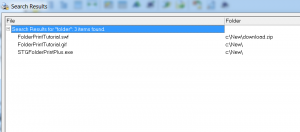
Also, I personally use the Preview windows all the time, and I (and several users) missed it on the Search window. Now it also works when you select files on the Search Window.
So far, STG FolderPrint Plus does not preview files inside ZIP or other compressed files, but that could be improved. What do you think? Does this seem useful to you? Leave your comment below.
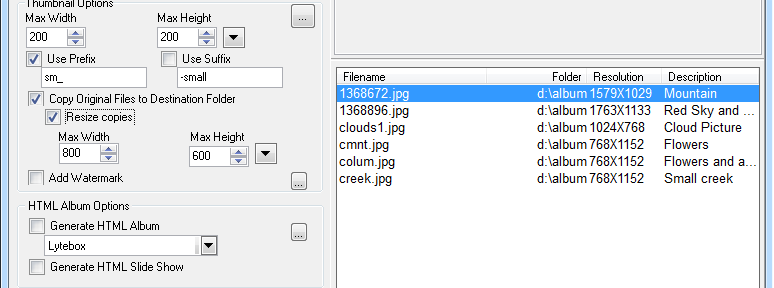
I have released STGThumb 3.30 yesterday. The new, exciting feature (to me, at least) is the new Flux Slider based slide show mode.
It features great looking 3D and 2D transitions between photos, including hardware acceleration if your browser supports it.
It looks great, and I posted a new demo to show it off.
You can also see the documentation for more details.

I have just released STG Picture Merge 2.
The main addition to this version is effects . You can now set effects for each of the pictures.
The regular download comes with 2 effects (Convert to B&W and Negative), and you can get 10 more for free.
You can see samples of the effects on the Image Effects on STG Picture Merge page.
It is easy to get it for free – just click on the button below
[wdsm_ad id=”690″ class=” ” ]

 STG FolderPrint Plus 3.85 is now available at http://www.stgsys.com/files/stgfpp.exe
STG FolderPrint Plus 3.85 is now available at http://www.stgsys.com/files/stgfpp.exe
3.85 (24/Aug/2011)
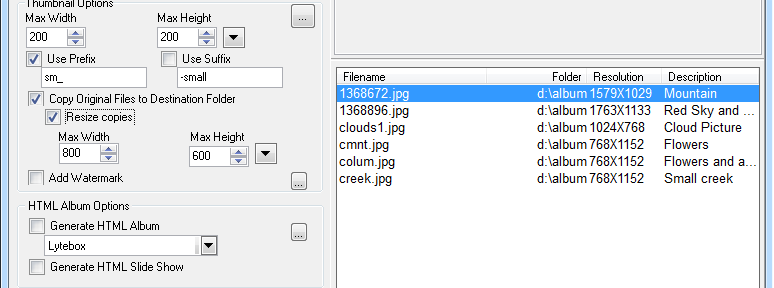

I've just released STGThumb 3.20 .
The biggest change in this release is the addition of support to Google Web Fonts. I've changed the Classic sample album with it on.
To use it, just look at Google Web Fonts and pick the name of the font you want. Go to HTML Configuration, enter the name, turn it on and and STGThumb will add it to your album. The fonts are loaded directly from Google's servers, so you don't have to upload anything else.
I've also increased the default size of thumbnails to 250×250. Average Monitor resolution and internet access speed have increased quite a bit in the ten years since the original release.

STG FolderPrint Plus 3.84 is now available at http://www.stgsys.com/files/stgfpp.exe.
3.84 (21/Jul/2011)
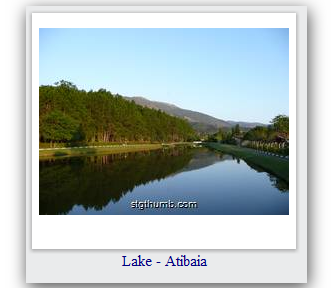
I've just released STGThumb 3.10 .
The biggest change in this release is the addition of a CSS based instant photo effect. I've added a new sample album with this effect on.

As you can see, the effect adds a white border and drop shadow that looks like a Polaroid photo. Personally I really like how it looks, and I think some of you will too.
There were also some minor fixes, and changes in the defaults for album – particularly, I changed the yellow background default (which I started really disliking over the years) to a light gray.
For next release, I'm planning to add support for custom fonts from Google's Webfonts.
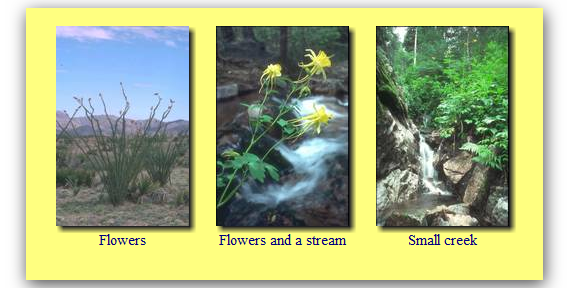
I have just released STGThumb 3.05. The main new feature is CSS Drop Shadows. You can see a sample below, as rendered by Google Chrome 11
STGThumb added Drop Shadow as an image effect many years ago.
There are a few advantages with the new CSS Method:
The one disadvantage is that they are rendered by the browser – that means they may change from browser to browser and may not even work on some.
To turn CSS Drop Shadows on, just turn the option on menu Options,HTML Configuration. I recommend turning the image effect off on menu Options, Output Settings if it is on.
The new version is available from the regular page, as usual.