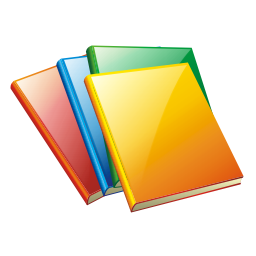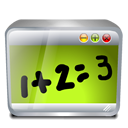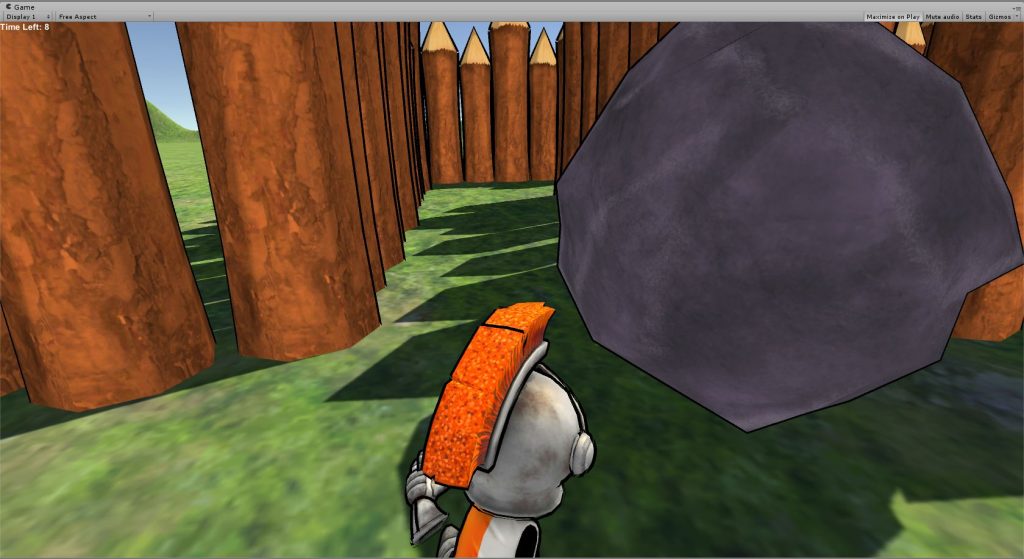Fundamentals of Game Design (3rd Edition) – by Ernest Adams – is a great book that covers a lot of what you need to know do design games. Note that game design is not about art or programming – it is mostly about what makes a game playable.
The book covers the many areas of design, including how to come up with the idea, how to develop it into something fun, character and level design, and even how to monetize your game.
I really enjoyed the book, and whenever I play a game now I keep noticing the small details of how it was designed – and how things contribute to the fun or harm it.
After every chapter, there is a section with questions for you to think about what was covered in the chapter and how it apply to a specific game – and also as homework on academic situations. There is also another set of questions that you can use as focus on your projects.
Overall, I loved it and feel it is a great read to anyone interested in game design.
There is also a set of very short books in specific genres – such as shooters, puzzle games, strategy, etc. I have read a couple of them already, and I recommend them – they are a little expensive for the amount of content, though (I am reading them on Safari, myself, so they were free). A couple are included with the book registration at the publisher's site – Construction and Strategy.