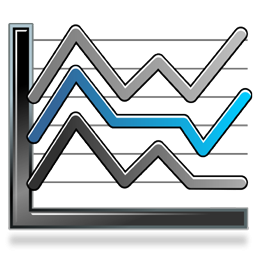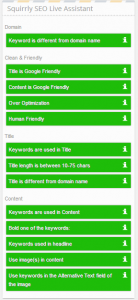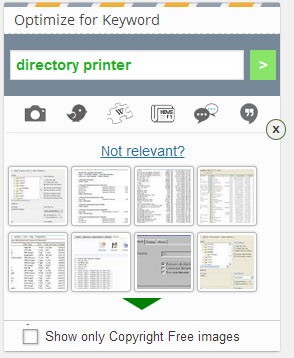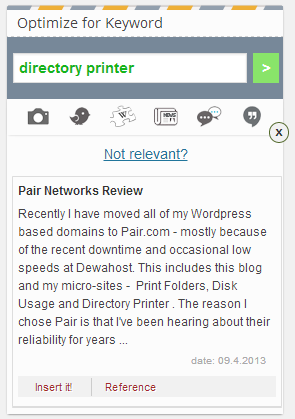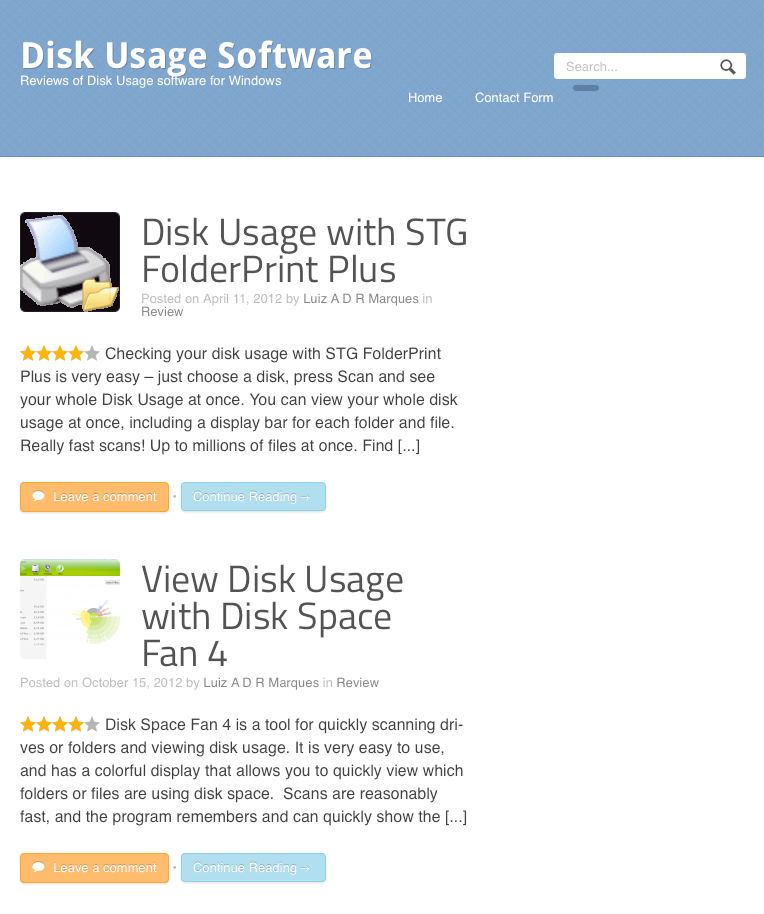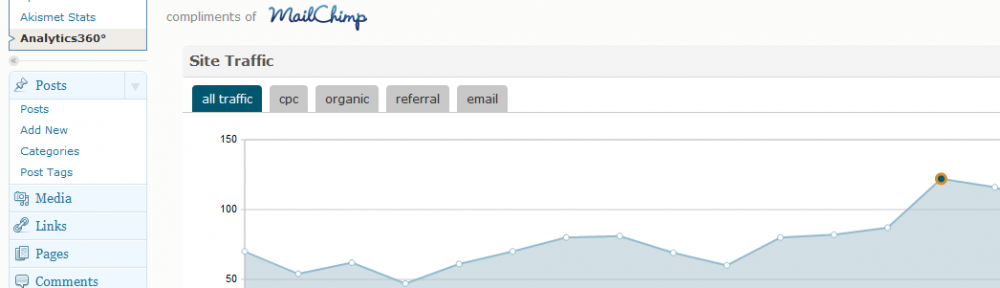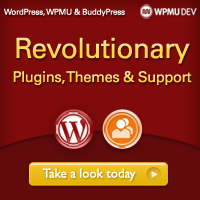Updated on 23/Jun/2021: the current product is very different from what I reviewed below. It has more features, but now is a monthly subscription (the old plan still works, but in a limited capacity). Also, I have tried the keyword features and they failed to work at all, just lost connection after quite a while.
Squirrly is another SEO plugin for WordPress. Yes, I do realize how many of those exists, but there was a sale on DealFuel.com with no monthly fees and the Squirrly reviews seemed convincing. There are 3 major features on the plugin – a keyword research module, a sidebar with details on SEO for your post, and content that can be added to your post that is related to your keyword.
Keyword Research
Keyword research is pretty fast, and it is easy to find the information, which includes competition. No idea on the source of the data, though – or if it is any good. At least I don't have to start a separate program and wait for it to run. I do wish the extra information was on a proper grid, though – it actually is on a pop-up per keyword.
My plan has a limit of 300 keyword searches per month. I imagine that will be quite enough for me. Naturally you will need to choose a keyword (or several) for the next features to work. 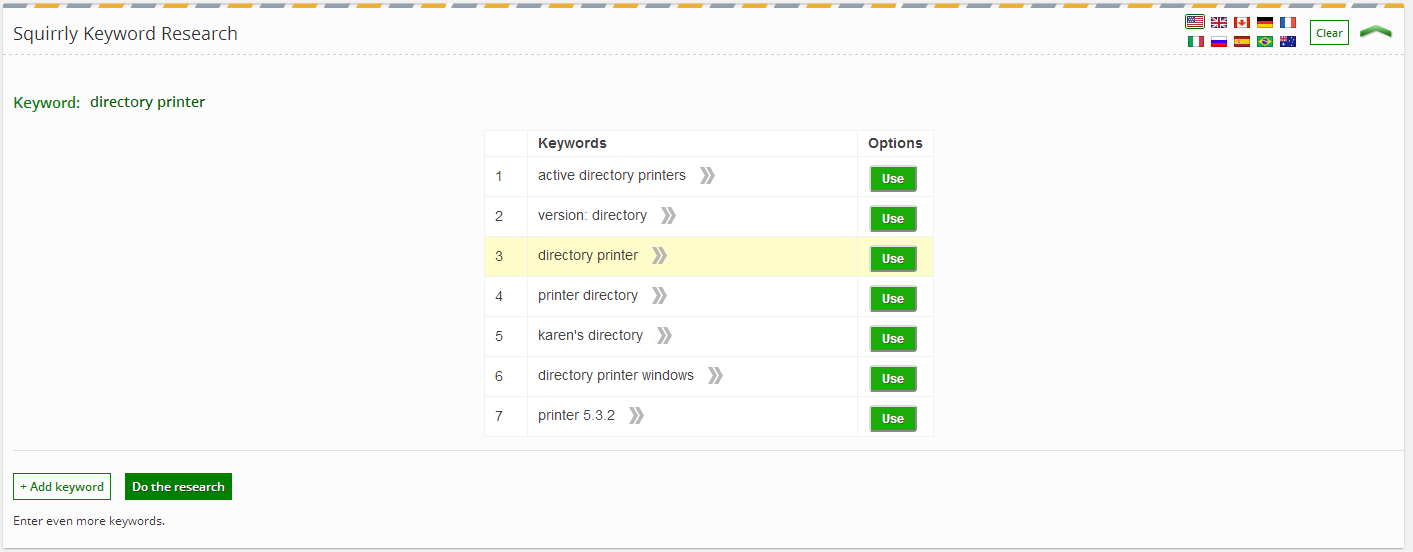
SEO Sidebar
The sidebar didn't work at first, but after using Save Draft it worked fine. There is plenty of useful information in the sidebar, including most of the little stuff (keyword density, use keyword on H2, use Image with Alt for the keyword) that has been in similar plugins for years.
Content
You have a bunch of choices here: Image, Wiki, Wiki, News, Blogs, My Articles. Images worked very fast and got me a bunch of relevant images. With a single click it is added to your article, with the Alt attribute already set for your keyword. I got some relevant stuff from the other searches, too.
Audit/Monitor
There is some kind of audit of my blog that will take place in 2 to 3 days according to their site. I will update this review when it does.
The Squirrly site also says that I will get an e-mail with weekly tracking for articles, including “social signals”. Looks interesting. I already use Rank Tracker for some keywords on my sites, but I don't bother with the setup for individual articles. Again, I will update this article when I learn more.
Extra SEO Stuff
On settings, there are a bunch of stuff, including – add canonical link kin home page – add sitemap – add Facebook Meta objects – connect site with Facebook Insight, Bing Webmaster Tools, etc I have kept most of it off, as I already have another SEO plugin covering this area.
Conclusion
Overall, I really like Squirrly, and it seems to work fine. Naturally, it is hard to tell if its suggestions are actually good for the article SEO or not., but these seem to make sense.
The tracking stuff looks wonderful, but I haven't seen it working yet.