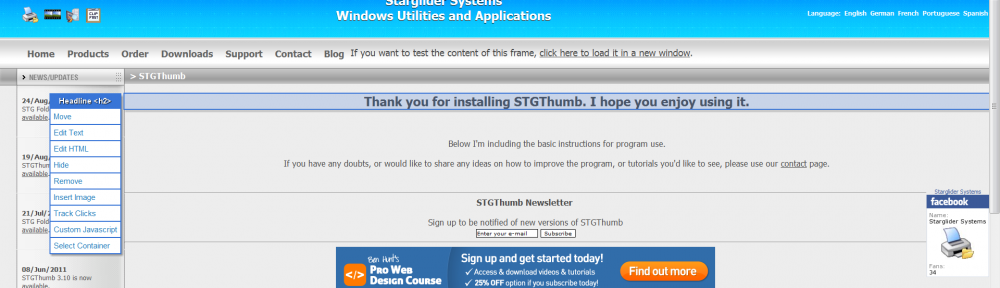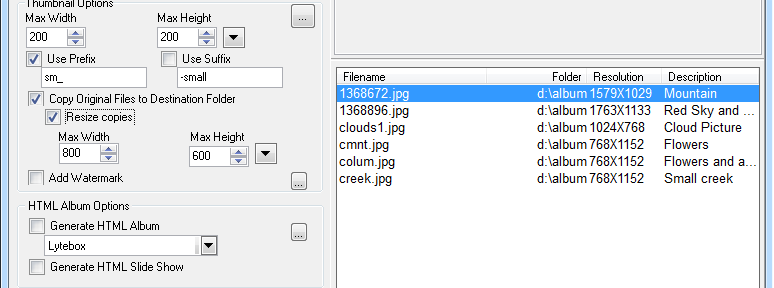I've been setting up a few new sites with WordPress, and the premium themes I bought over time have been a huge source of frustration.
Every single one of them had huge bugs – clipped sections, missing images, and more. On my main blog, I had to edit the code to fix several issues.
So it was a very pleasant surprise when I installed Inspire, from WooThemes. Not only everything worked perfectly, their menu system is particularly good and well organized – instead of the huge pile of unrelated options I've seen on other premium themes.
They have very nice documentation too.
While I was writing this review, I realized Inspire had a new update (looks like they are always getting updated). The site had somehow removed it from my account. I contacted support on a Sunday afternoon, and by Sunday night they had answered and corrected the problem. Awesome!
Very recommended. I will definitely be replacing the theme for this blog when I can.
Check out Inspire on WooThemes