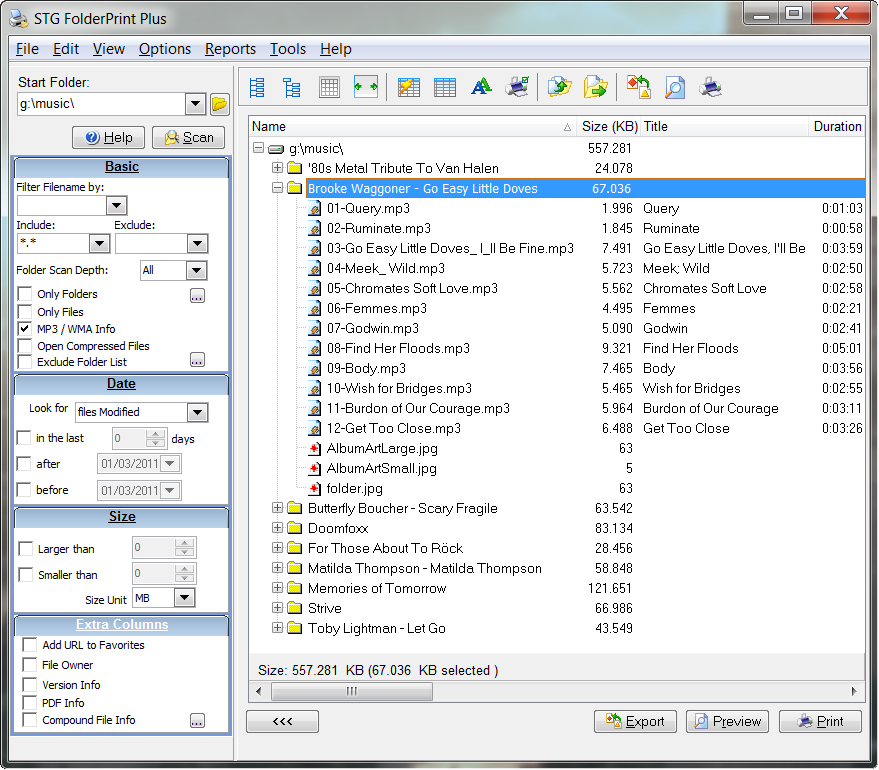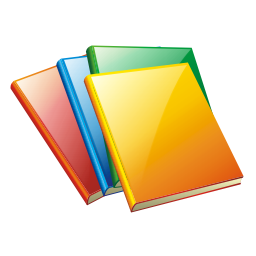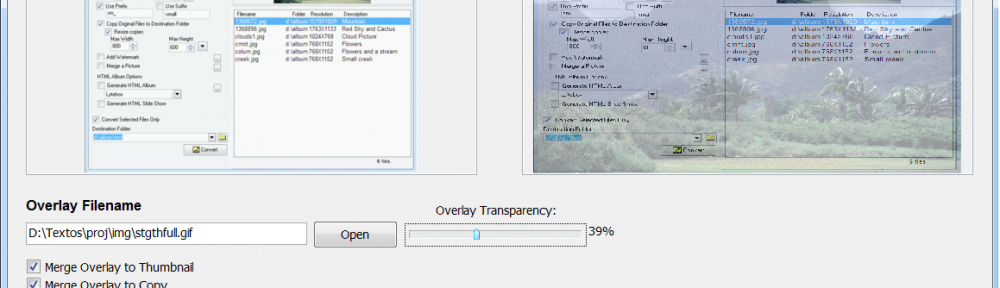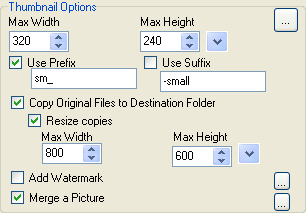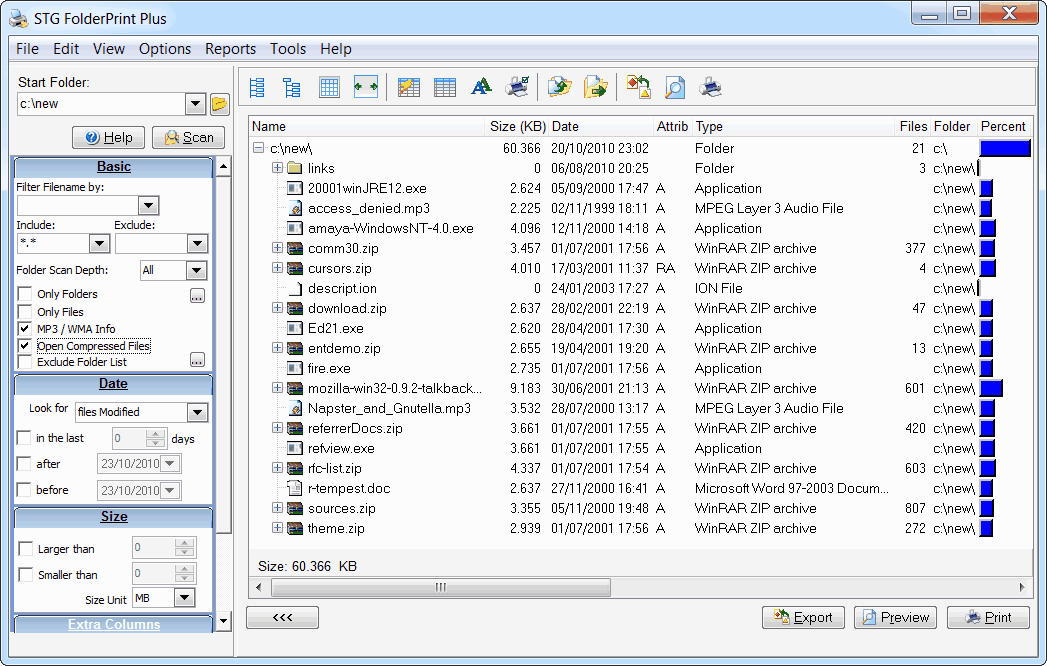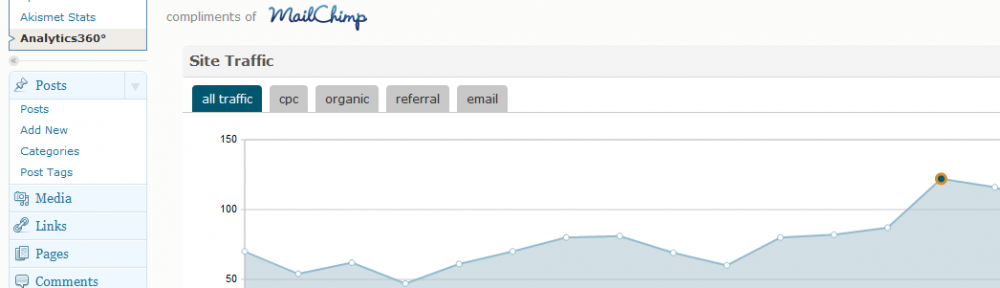I've just finished reading Convert!: Designing Web Sites to Increase Traffic and Conversion – by Ben Hunt. The book covers many ways to improve your traffic – and most importantly – how to improve the conversion rate you get from that traffic.
The book is divided in two parts. The first part is Designing for traffic.
This part of the book is about his ideas on how to get better SEO and relevant traffic – multiplicity, good keyword targeting and appropriate use of the Awareness Ladder.
The Awareness Ladder allows your site to reach deeper markets by covering multiple stages of the same market, starting at Step 0 – where people have a problem but don't yet realize they have a need for the solution you are offering – and step 5 – Convinced of your solution and ready to buy. Pages should go and gradually convert the user till they reach Step 5, and – very important – be targeted to catch users from all steps.
That also cover the multiplicity – your pages should cover each a good keyword, to get good SEO positioning. And what is a good keyword?
A good keyword should have low competition (so that you can get in at a good position), enough visitors, and be targeted to your solution. The book explains various ways to get these keywords, and their suggestion is why I got Market Samurai , which is a great tool for finding useful keywords.
The second part is Designing for conversion.
This part covers how to design, set and optimize your funnels – the path from your landing page to your goals. It also covers the specific design of pages, how to keep a visitor's attention and setting up your calls to action.
The book finishes with a coverage of how to optimize your site with Google Web Optimizer.
Overall, I really liked the book – to the point that after reading it I entered his Pro Design and Marketing course.
There is clearly a lot to be learned from this book. I've started adding simple extra landing pages to my site, with some promising results. I also have much more in the copious notes I took that I plan to apply over time to my sites.
Very much recommended – Convert!: Designing Web Sites to Increase Traffic and Conversion.