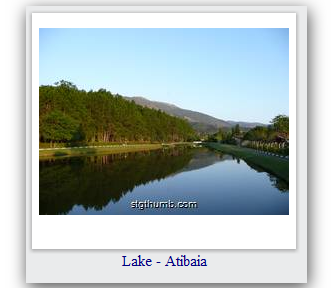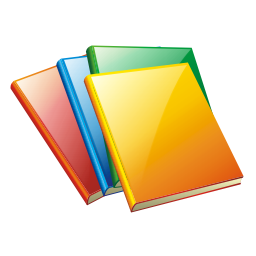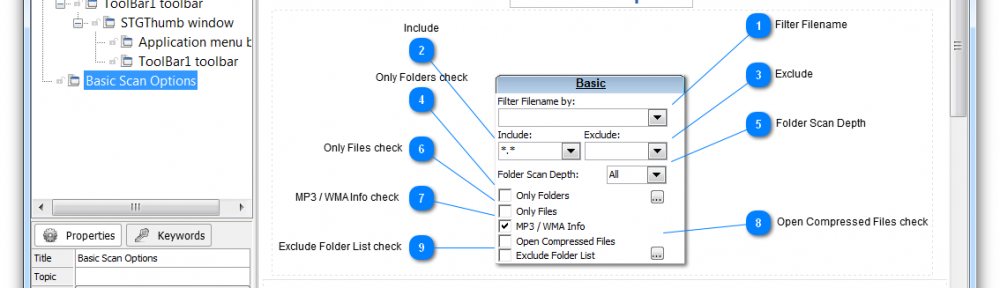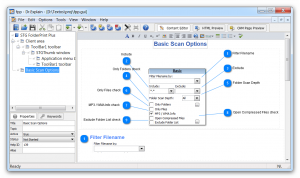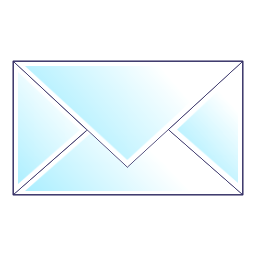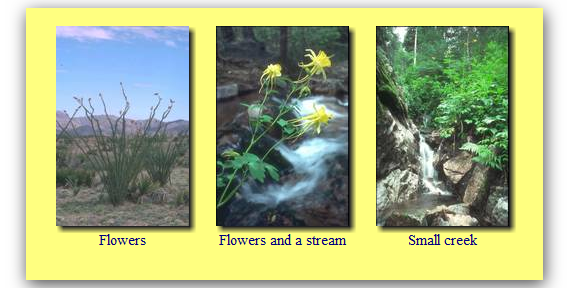SEO PowerSuite includes a range of a tools to help you with daily SEO tasks. So, is SEO Power Suite worth it? I really think so. Read my review of the SEO PowerSuite components for more.
Rank Tracker
This is my favorite tool in SEO PowerSuite. I use Rank Tracker on a daily basis. The main focus of the program, as the name says, is tracking the rank of any number of keywords.
The main reason you need to track your rankings is because getting on top 10 on the keywords is vital – 99% of clicks go to the first page of results. And it is really hard to focus your SEO efforts if you don't know where you stand, and even more important – what works.
With Rank Tracker it is easy to track your keywords for any number of sites on a large number of local or global search engines. You just set the scheduler and it searches by itself every day, and gives you ranking for those search engines, as well as a graph of your ranking history for each term. It also keeps what was your best ranking for that day – you might be surprised! I've been surprised a couple of times, and for some keywords the page that ranks best actually switches over time.
Since I started using Rank Tracker I've gotten greatly improved ranking on several of my keywords.
Another feature of Rank Tracker is finding you keywords – and showing you what they are worth. It is very easy to pick the wrong keywords, and discover that either the competition for them is extreme, or that they are worthless because no one is looking for them. You can use several tools to find more specific, longer keywords.
Link Assistant
Link Assistant is a tool that allows you easily find link partners – which help improve your Google PR. Not only can it look for pages that are relevant to your site, it can also find how good is that partner ranking, generate your reciprocal link directory for you, and (this is important) keep track if your partners are still linking to you!
With bigger directories, that could be very time consuming to do by hand. Link Assistant can look into whole page hierarchies for you, and it also tells you if the link has the Nofollow attribute, which effectively makes the SEO value of the link null.
SEO Spyglass
SEO Spyglass lets you look at a competitor's website and see where their links are coming from. In many cases, you can even get your links from the same place! It also shows you the relative worth (PR and Alexa rankings) of each link.
Website Auditor
WebSite Auditor goes through your website, and gives you a report of many things you could be doing better. For example, you might have duplicated titles, pages that don't exist but you link to, HTML errors, your links in several social sharing sites, and much more.
Conclusion of SEO PowerSuite Review
SEO Powersuite tools pack a lot of power. They aren't cheap, but the range of features you get are well worth your initial expense. If you are still not sure, just download their trial version and check it out for yourself – their trials include most of their features.
Starting Improving your SEO now!